
Imagine your ecommerce store running without automation. Orders pile up, customer queries go unanswered, inventory gets mismanaged, returns stay neglected, and abandoned carts stay abandoned.
Operational issues are manageable only until your store starts experiencing growth. Before you realize it, these issues might snowball and result in disappointed customers, overworked teams, lost revenue and damaged brand image.
Biomaris, a leading cosmetics brand in Germany, faced challenges in sending hyper-targeted marketing campaigns. Through automation, the brand experienced 30% conversions on mobile devices.
In today’s ever evolving ecommerce landscape, relying only on manual processes is neither sustainable from an administration standpoint nor competitive at a market level.
According toKissflow 83% of IT leaders believe workflow automation is necessary for digital transformation.
If you are a growing business or just started, you might think automation is far-fetched or a futuristic gig. But growth can outweigh your workforce soon. Here’s where automation can save you – not as a luxury but as a necessity.
In this blog, we’ll explore:
What is ecommerce automation?
How does automation work in ecommerce?
Why automate?
What should you automate?
Challenges in ecommerce automation
How Shopware’s Flow builder helps you automate?
How does Shopware’s Rule Builder accommodate business-specific rules?
What is ecommerce automation?
Ecommerce automation is the approach used to automatically complete repetitive tasks involved at various levels of business processes without human intervention. Automation helps ecommerce reduce manual errors, save operational costs, and free resources.
The most common ecommerce automation is based on three parameters – Trigger, Condition, and Action. Let’s take the scenario of an online electronics store that sells laptops and computer peripherals. A customer adds a laptop to cart but abandons it. The store owner wants to encourage the customer to complete checkout by offering a discount. So, every time a customer abandons a cart, the store’s backend team will have to:
Wait for a certain time period to initiate a cart abandonment notification email.
Check the cart value to see if it is eligible for a discount
Apply a discount based on the cart’s value and send an email notification.
Here’s how your automation for abandoned cart recovery will work:
Trigger - The automation kicks off after a certain amount of time a customer fails to complete a purchase (e.g. 1 hr)
Condition - Automation will check for the value of the order to validate its discount eligibility (e.g. Order value exceeding $100)
Action - The automation system will send an email to the customer with a 10% discount coupon
Without automation, your team could miss out on the opportunity to send cart abandonment emails. Manually validating the order value and identifying the discount applicable to hundreds of abandoned carts every day could be time-consuming and error prone. By automating processes, you can experience repetitive tasks happening like clockwork without errors.
Why automate?
Automation enables you to enhance both complex business processes and customer experience. Here are some of the advantages of ecommerce automation.

Minimize time consumption
Apart from minimizing human effort, automation helps you get things done faster. It helps in performing repetitive tasks that should be performed frequently and automatically. Processes like real-time inventory updates, order confirmation emails, abandoned cart recovery, customer segmentation, loyalty program tracking, review requests, discount coupon generation, shipping and order tracking, notifying internal teams to process orders faster, and so on.
Improve ROI
Automation enables you to create new opportunities and recover missed conversion opportunities.
After a purchase, you can automate, up-sell, or cross-sell emails to bring a customer back to buy more. You can schedule follow-up campaigns for regular customers to remind them of ongoing discounts, seasonal sales, holiday sales, and customer milestone campaigns.
Recover missed opportunities – Abandoned cart recovery emails with discounts can get customers back to the cart to complete purchases, increasing your ROI. Following a drip email approach for cart recovery follow-ups, you can allow your reach customers at a regular time gap to keep them informed about the discounts available and refresh their memory about your brand.
Drive better marketing results
Automating your ecommerce marketing can enhance the efficiency of your campaigns and derive better results. You can automate customer segmentation based on criteria like purchase history, order value, location, etc, to offer them discounts or tiered prices.
You can trigger email campaigns for birthdays, anniversaries, etc, with highly personalized marketing messages that make customers feel like they are recognized by the brand, increasing the possibilities for conversion.
You can track results in real time through automated marketing campaigns and realign strategies to improve overall campaign effectiveness.
Reduce manual errors
Ecommerce automation reduces manual errors significantly by replacing repetitive tasks with rules-based action triggers. Such actions automatically reduce human miscalculations during manual entries, typography, or copy-paste errors.
Through automation, your store can keep track of stocks in real-time, enabling proactive procurements and eliminating stockouts. Entering data manually in multiple systems like ERP, CRM, and accounting systems could lead to duplication or manual errors. An automated ecommerce system can sync your crucial store data across multiple systems, avoiding inconsistencies.
In the case of providing tiered pricing, manual errors can hurt your store’s profits or result in customer dissatisfaction. With automation, your store can set up segmentation and pricing rules once, which will be applied consistently every time.
Enhance customer experience
Customer experience is the key to conversions, and that is not all. It results in customer satisfaction, returning customers, building a loyal customer base, and brand advocacy.
According to HubSpot Research, 90% of customers rate an "immediate" response as essential or very important when they have a customer service question. Instant responses and notifications are the most important factors that enhance customer experience after checkout.
By setting up a rules-based automation mechanism, your ecommerce store can automate tasks like order confirmation, fulfillment notification, returns confirmation, and more.
What should you automate?
Before building automated workflows, start by identifying the areas in which automation would benefit your business in terms of efficiency, budget, and time. This table can serve as a checklist to evaluate whether a task is a good candidate for automation.
You can also consult with experts in ecommerce development services as they bring to your table their hands-on experience in facilitating complex workflows.
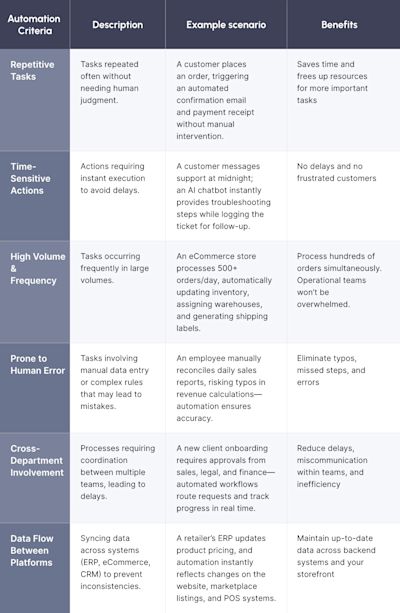
Challenges in ecommerce automation
Remember, automation is getting more work done with less manual effort. When deciding to adopt automation, the first step is to prepare for the technical and business challenges.
Challenges you should plan ahead while adopting automation
Integration with legacy systems
While choosing an automation system, start with the ecommerce platform your store is currently operating on. Legacy systems lack APIs and communication protocols. Such shortcomings could hinder seamless data transfer, hindering the smooth data flow between your backend and automation system. Before you get started, consult with agencies that specialize in ecommerce integration services.
Data migration
Migrating data from old systems to automated systems faces challenges like differences in formats and data structures. This might lead to inaccuracy and inconsistent or inaccurate data, raising issues within operations teams and among your customers. Ensure you carry out end-to-end testing and monitoring to ensure successful migration.
Upfront costs and ROI
Implementing automation demands upfront investment in terms of software licenses and training budget. An unplanned automation approach or forced automation into workflows can strain your budget. Carrying a phased approach by identifying the right areas to be automated, considering the checklist discussed above, can help you realize ROI early.
Security and compliance
Automation systems interact with your ecommerce backend and third-party systems to automate workflows. Make sure the automation you choose complies with industry regulations, data security guidelines, and protocols that vary with regions. As an ecommerce brand adopting automation, have strict security measures in place and perform regular audits and access control mechanisms to protect your business and customer data.
Next up is choosing the right platform or the automation system. While looking for the right platform, consider the following factors to ensure you make the right choice:

Compatibility – Consider a system that’s compatible with the platform you are operating on
No coding dependency – No coding ensures a faster automation setup, less time, and fewer resources.
Adaptability – The automation system should adapt to your business rather than making your change your workflows to adapt to it
Control – Make sure you get full control over automation to change course and permissions as and when you require
Support for all ecommerce models – Be it your large portfolio or customizable products, customers across borders, or the market segment you belong to (B2B, B2C, D2C), your automation system should provide native support
Analytics – Your automation system should be able to gather data and pinpoint them to the sources they came from (e.g. Order placed through a marketing campaign)
Multiple conditions – Accommodate layered or a combination of rules like tiered pricing to accommodate complex workflows
To summarize, you can either go for an automation system that adapts to your current ecommerce platform or choose a platform that provides built-in automation support like Shopware.
Platforms like Shopware provide native automation features. You can integrate the platform's ‘Flow Builder’ and ‘Rule Builder’ flexibly into your store without disturbing your existing workflows.
If you are a Shopware user, you can get in touch with an agency with experience in Shopware development services to get detailed insights on how to leverage it to the fullest.
Now, let’s explore Shopware Flow Builder’ and ‘Rule Builder.’
How Shopware’s Flow Builder helps you automate?
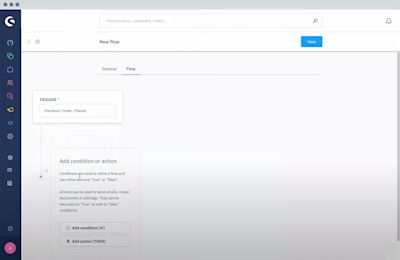
Shopware Flow Builder
Shopware allows merchants like you to automate their standalone and inter-connected business processes. Using the platform’s Flow Builder, you can build workflows and initiate event-based actions. With Flow Builder, you have complete control over automated workflows, can trigger actions without delays, and enhance efficiency with less human intervention.
How Shopware’s Flow Builder works?
Shopware provides three major controls to build and manage your workflows - ‘Triggers’, ‘Conditions’, and ‘Actions.
Triggers – Triggers define when an automated flow will be executed. Triggers work based on conditions and can consider multiple conditions.
Conditions – Conditions evaluate a statement or value to take the following actions.
Actions – ‘Actions’ execute your pre-defined set of tasks to be performed by the system.
Shopware’s Flow Builder – use case
Now, let's consider a scenario where your customer returns an order. Here, the trigger will be the returned order, the condition will be 'Damaged Packaging', and the action will be a 'Return Processing Confirmation' email to the customer.
Here, you can evaluate multiple conditions to consider the order returned as legitimate and qualified for returns processing. Based on the customer's reason for return, you can set conditions and the following actions.
For example, you can set conditions to check if the reason is 'wrong item', 'damaged product', or 'less quantity'. If yes, you can set the actions as 'Return Confirmation' for the customers and 'Restock Product' for your warehouse team.
Flow Builder customization to facilitate complex workflows
Flow Builder blends with your ecommerce workflow and provides provisions to configure it as per your business-specific requirements.
Multiple conditions:
In instances where action has to be taken based on a combination of rules or conditions, Flow Builder allows you to add multiple conditions and execute multiple actions accordingly.
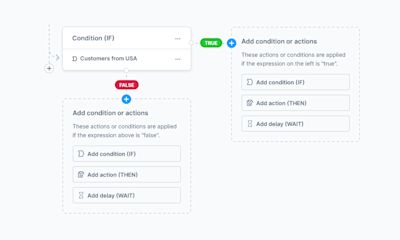
Flow Builder – conditions
Defined events:
You can also extend the capability of Flow Builder by adding custom-defined events. For instance, you can create an event to upgrade a customer’s loyalty points for writing a product review.
Customer segmentation:
Flow Builder allows you to segment customers under tags based on several criteria. Further, you can trigger actions specific to customer groups or tags. For example, you can send a discount code to your VIP customers when they log in.
Time-based actions:
Send personalized messages to strike a chord with your customers at the right time. Flow Builder allows you to induce time delays in executing actions, which makes your automation more natural from a customer's perspective. For example, you automate a ‘We miss you’ or ‘It’s been a while’ email message 30 days after a customer’s last purchase.
Flow templates:
You can create flow templates and customize existing ones. To add your third-party systems like ERP and CRM into the automation ecosystem, you can download existing templates from Flow Builder and upload them into external systems. You can also leverage Flow Builder's standard and special flow templates designed by Shopware for special use cases.
How Shopware’s Rule Builder accommodates business-specific rules?
Your ecommerce workflow is subject to change. As your business grows, you plan to expand across new geographies, introduce a new product range, and devise new marketing strategies to accommodate the changes. What if your automation system is making it hard to facilitate new workflows or customize existing ones? Here’s where Shopware’s Rule Builder can help.
Rule Builder allows you to design workflows based on your business-specific rules. By defining rules based on one or multiple conditions, you’ll be able to automate the most complex day-to-day ecommerce workflows.
Rule Builder lets you create rules based on almost 50 conditions. You can use a combination of conditions to build rules and automate the most complex workflows.
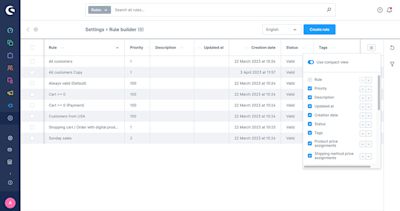
Rule Builder – settings
Accommodating complex business rules with ‘Rule Builder’
Here is how Rule Builder helps you set up and streamline almost every key business process:
Shipment:
Shipping assignments depend on a number of conditions to calculate the right shipping charge for orders. Using Rule Builder, you can automate shipping cost calculation by setting up conditions like order value, country, region, type of material, customer group etc. For example, for cart values greater than 100$, you can automate to apply free shipping.
Order Processing:
Besides automating order confirmation notifications and order summary emails, Rule Builder allows you to assign carts with high order values for manual review automatically. You can set a threshold limit for such orders.
Payments:
Enable or disable different payment methods like debit card, credit card, BNPL (Buy Now Pay Later), COD (cash on delivery), or payment gateways based on the products purchased, customer grouping, previous payment history, etc.
Inventory:
Apart from informing stock level updates to the warehouse team, customers need to know the status at the storefront. Using ‘Rule Builder,’ you can automate tasks like showing out-of-stock badges, limiting pre-orders for registered or selected customer groups, etc.
Pricing:
Showcasing differentiated pricing has become a must-have for B2C as well. If you are selling across borders, you might have to set pricing and currency localization. With Flow Builder, you can set rules to showcase pricing based on conditions like location (sub-condition currency), customer group, order quantity, and so on. If you are a B2B2C store, you can showcase pricing based on customer B2B and B2C customer segments.
Returns Management:
Manage returns by setting a rules-based returns processing mechanism. Rule Builder enables you to set minimum eligibility days for returning products. For example, you can automate ‘Enable Return’ from only 30 days or more after purchase. You can also customize to extend the return periods for premium customers and limit returns for products sold under promotional or seasonal sales campaigns.
Promotions:
Plan and execute targeted promotional campaigns to achieve maximum results. Shopware’s Rule Builder allows you to set conditions like customer tag, order value, new user, sales channels, etc, to deliver discounts and offers to the right target audience. By doing so, your marketing spending will yield maximum ROI.
Content:
Have control over showcasing storefront content to provide a localized experience for customers. Rule Builder allows you to set CMS rules to dynamically show content like pages and banners based on the user's location and registered and guest visitors. For example, you can welcome registered users with a 'Welcome Back' note and showcase the latest products upfront. You can also hide content blocks used for promotional campaigns once it's over.
Automation success stories using Shopware
BIOMARIS
BIOMARIS is one of the renowned cosmetics companies in Germany. The brand offers 120+ products through its ecommerce store powered by Shopware. The brand caters to 900+ cosmetics institutes, pharmacies, wholesalers, and partners across the globe.
BIOMARIS provides offers for its customers for various events like purchases, birthdays, and newsletter subscriptions. Additionally, the brand provides monthly discounts, promotional offers, and vouchers for offline purchases, which can be redeemed online.
Owing to its vast customer base, demographics, and diverse discounts, the brand found it challenging to segment its audience and send hyper-targeted campaigns.
Leveraging Shopware’s Flow Builder and Rule Builder, the brand could tag customers and classify them into different groups. This enabled BIOMARIS to send targeted discounts with personalized messages that resulted in the following:
+30% conversions on mobile devices
+10% conversions on desktop

Thomas Philipps
Thomas Philipps is one of Germany's largest B2C brands offering home and garden decoration products. With over 270 stores established across Germany, Austria, and Lithuania, the brand sells 18,000 products to its customers.
Offering over 2500 products online, the brand's online store deals with order volumes. The brand leveraged Shopware's Flow Builder and Rule Builder to streamline order processing. The retailer targets customers to upsell and cross-sell products through automation.
With Flow Builder's no-code dependency, the brand's marketing and operations teams can automate, triggering successive actions to be taken without the help of developers.
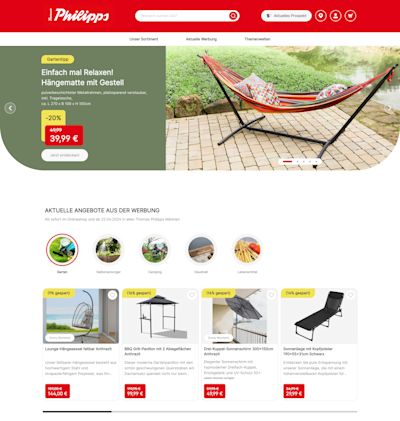
Final words
As businesses expand and competition tightens, streamlining business and simplifying processes is the key to focusing on strategies that can move your online business forward. In this context, automation is the need of the hour. With thousands of customer-oriented business tasks being carried out every day, your business cannot afford to allow manual errors, miscommunications, or delays to hinder your ROI or tarnish your brand image.
With built-in automation systems like Shopware’s Flow Builder and Rule Builder, you can set up an interconnected automation workflow that’s completely aligned with your business-specific needs. If you are interested in considering Shopware to automate your ecommerce, consult an official Shopware Partner agency to plan a clear roadmap.
About the author

This could also interest you:










