Not only autumn has arrived – the new October release is here too! Shopware 6.7.3.0 includes several new features, such as expanded language management options and an additional function for the Image Editor.
You’ll find all the details in the sections below.
Overview:

American English support & new language management in the Core
From now on, US English (en-US) is natively available in the Shopware setup. Merchants and partners in North America benefit from a much simpler setup process and an improved onboarding experience.
As part of this change, all languages previously included in the Language Pack are now directly integrated into the Core. This means the extra step of installing the plugin separately is no longer required – making language management much easier.
Why this matters
Until now, merchants in the US and Canada faced additional hurdles during setup:
Multiple language selections that did not provide a good user experience.
Defaults that were not culturally optimized, leading to setup errors.
The need to manually install and activate a Language Pack, which no longer felt up to date.
What’s new?
Faster setup: All languages are available immediately! The language is selected once and is used for the installation process and setup.
Simplified management: The Language Pack is now part of the Core – updates and new languages are handled centrally and seamlessly. No more plugin installation needed.
Available anytime: A new console command lets you always download the latest translations – no need to wait for releases anymore.
Consistent defaults: Unified presets for all languages, including native US English.
The benefits
Better onboarding worldwide – whether you start in German, English, or any other supported language.
Faster setup – languages are available right away without a plugin installation.
Fewer errors – consistent defaults ensure clarity and reliability.
With this change, Shopware becomes simpler, faster, and more competitive internationally – for merchants all around the world.
Don’t miss the updates from the Shopware Community Day
Want to learn more about what’s new in Shopware? Then check out our session from the Shopware Community Day. In his talk, Moritz Naczenski (VP Product Management at Shopware) gives an overview of current and upcoming features, explains how they help merchants in their daily work, and shares exciting insights into the future of Shopware.

Shopware 6.7.3.0 also brings a range of improvements for developers, for example:
Faster product category loading – product category queries are now significantly faster thanks to a new index structure.
Checkout & promotions – improvements to shipping price matrix logic, credit note creation, and discount calculations enhance reliability and consistency.
3D viewer improvements – better visuals and performance through improved camera distance and model placement.
For a complete overview, check out the release notes.

This section is about features that are not included in the Community Edition. Take a look at our overview to compare the different Shopware plans and activate the Shopware Commercial extension to use the commercial features.
Shopware AI – Image Editor: New recoloring feature
The Image Editor is part of Shopware AI and includes now a new recoloring tool. This makes it easy to adjust the colors of objects like products directly in Shopware – no external design software needed.
With this new functionality, merchants, marketers, and designers can quickly fine-tune product and campaign visuals or generate product variant images.
Key benefits:
Flexible color control – adjust hues using a color picker or hex codes.
Live preview – instantly see and validate changes before applying them.
Professional results – AI-powered recoloring delivers natural, high-quality outcomes that elevate your visuals.
The recoloring feature is part of the Shopware AI Image Editor Service, which is continuously evolving to provide even more creative flexibility.

We wish you lots of fun and success with the latest version of Shopware.

We extend our heartfelt thanks to all GitHub contributors for their pull requests that have been incorporated into this version. 💙