
The ecommerce space is highly competitive. Products are available in abundance from several sources, and every edge you can gain is a win.
One of the easiest ways to increase revenue is to make the user experience seamless and convenient, and ecommerce filter options help you do just that. In simple words, filters are the key feature that makes product discovery easy for the user.
With attention spans dwindling and people losing interest, even with a slight delay in action, you would lose out on many potential sales without product filtering. However, the fact that only 16% of major ecommerce sites provide a good filtering experience [1] should put you at ease because you have the opportunity to nail this game.
In this post, we’ll go over everything about this feature and how you can use it to your advantage.
What are ecommerce filters?
More often than not, users already have an idea of what they want to buy, but if your website has a huge catalog of product options, it can pose a challenge for them to find it. This is where the feature of an ecommerce filter comes in.
These filters allow users to weed out unwanted products and have only the ones that meet their set criteria on display. For example, an online store selling clothes requires filters, including price, color, size, availability, date of delivery, and material.
Here’s what H&M’s filters look like:

As you can see, the filters have all the options a user would need to find exactly what they’re looking for. This will ensure visitors don’t waste time aimlessly surfing around the store.
Benefits of ecommerce search filters
Implementing ecommerce search filters is hands-down one of the easiest, most cost-effective, and customer-centric additions you can make to your online store. It adds so much to the overall user experience, assisting them in product discovery by easily filtering out items they want to or wish not to see.
Looking at a few benefits, adding ecommerce filters gets you:
Benefit | Description |
Better navigation | If you have plenty of products on display, searching through them without a filtration system can be quite a task, and most users would rather not do it. Having filters makes the process of looking for your desired product fairly streamlined. |
Enhanced user experience | Giving customers the ability to narrow their search results to meet their preferred criteria makes the overall experience much less time-consuming. It leads to better customer satisfaction and ensures loyalty, increasing their likelihood of making another purchase. |
Improved conversion rate | Since convenient navigation also makes product discovery easier, the visitors will be willing to explore the portal, boosting the chances of conversion by increasing the dwell time. |
Data insights and analysis | Ecommerce filters provide vital information about customer behavior, trends, preferences, and patterns. With this deeper knowledge of user behavior, you can make better, data-driven decisions and adjust your marketing efforts accordingly. |
Types of ecommerce filters
The types of ecommerce filters you should use on your store entirely depend on your niche. Filters like material, sleeve length, and collar type are suitable for a clothing store but wouldn’t make sense in the beauty industry. Hence, you must tailor the ecommerce filter feature to match your niche, inventory, and customer preferences.
Here are some common filters across various niches:
#1 Price
Even if a user likes one of your products, they won’t go through the purchase if it doesn’t fall within their budget. For instance, since Nike’s shoes and sneakers can range from affordable to expensive, they have a “Shop by Price” filter that allows users to display only products within a specific price point. Adding a price range filter is essential if you’re using filters because it is, by far, the most commonly used one.
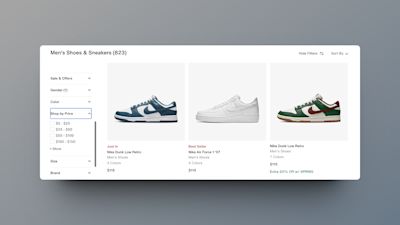
#2 Size
This could apply to various types of e-commerce stores, whether it’s a clothing line or marble statue sculptors; size matters. It is essential to add a size filter so users can see items that fit them perfectly.
Samsonite, being a non-clothing brand, incorporates the sizing filter very well in its online store. They allow users to choose from different luggage sizes, including cabin/small, medium, and large. Alternatively, three different size options are also provided below each product for quick selection.

#3 Color
Believe it or not, people are more picky than you think, especially when it comes to colors. It is a major factor in helping users buy a product. In fact, according to research, color psychology can influence 85% of customers’ purchasing decisions. [2]
Let’s take the example of IKEA. If you head over to their baby/children section, you’ll find multiple color options for parents to choose products for their children. It’s obvious that kids like vibrant items, so it made perfect sense to include a color filter in this website section.

#4 Brand
If you are selling products manufactured by other brands, mentioning their name makes it easier for a user to filter through them. Customers tend to purchase from brands they have tried and tested, those they are loyal to. It also makes it easy for brand-conscious customers to pick out their favorite ones directly. What could be a better example of this than Amazon? They have products from almost all brands under one roof, and the “brand” filter allows users to cherry-pick their preferred ones.

#5 Availability
Make information available to customers regarding the availability of an item, whether it's in stock, and an estimated date of delivery. Availability can be an incredibly helpful filter if your ecommerce business sells food items, especially fresh produce.
Nature’s Basket, a leading grocery shopping portal in India, allows users to shop by availability. This helps users save time by excluding out-of-stock items and only displaying products that can be purchased. It may look like this filter is a no-brainer, but you’ll be surprised that many online stores don’t have it.

#6 Ratings
Users always like to make an informed decision when spending their money online. Product ratings provide an unbiased opinion, build credibility and trust, and give users confidence before purchasing your product.
It becomes especially necessary if your online store sells high-priced products. For example, Walmart uses this filter, knowing that its products could range from low to high prices. To this end, the customer rating filter in the example below can help users eliminate home gym equipment with bad reviews and stick to safer, better options.
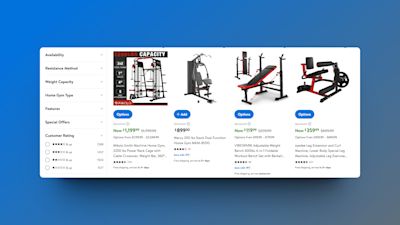
Implementing ecommerce search filters
Utilizing e-commerce search filters alone isn't enough to ensure a seamless shopping experience for users; they must be implemented right.
Let’s take a look at some of the best practices for this:
#1 Use only necessary filters
As important as search filters may be, you do not want to overuse them and complicate simple tasks; finding a product shouldn’t feel overwhelming for the user. Try to use product- or niche-specific filters that help with the search process. For example, in a sunglasses store, you only need to use relevant ones like frame type, glass type, color, size, price, weight, and gender.
#2 Use clean and concise names
There is no need to be fancy when creating your search filters; simplicity is the key. Use concise tags to prevent clutter and use clear and descriptive labels for users to understand the purpose of a filter. If need be, add additional information to avoid confusion. Naming a “Price” filter as “Money” or “Spending” will do no good.
#3 Add refined filters
Filters should be used together to get finer search results. It's not enough to have a single usable filter; it is necessary to be able to select multiple at a time to give users exactly what they’re looking for.
#4 Keep device optimization in mind
A major factor to consider is that you cannot always predict what device a user might be using to access your online store. Your filters' UX design must look good on all devices and be functional on laptops, smartphones, tablets, and other device categories.
#5 Consider SEO benefits
Filters affect your SEO on a certain level. When a filter is applied, meta descriptions and URLs are generated, which is an opportunity to improve your SEO score. Of course, you cannot include a ton of written content, but inserting tags and keywords into metadata and providing an accurate description can help increase visibility and organic traffic.
Ecommerce filtering user interface (UI) tips
Search filters must perform their desired function, but to do that, they need to have an intuitive user interface. While there is no specific way to go about it, a ton of creativity can be used when it comes to filters.
Here’s a table with helpful tips:
Tip | Instructions |
Clear Instructions | Clearly label or tag what a filter’s main purpose is. Use simple and easy-to-understand language. |
Arrangement or Grouping of Filters | You can select what filters to use and how to group them based on your type of products. For instance, they can be grouped alphabetically or based on importance. |
Device Optimization | Many users shop from mobile devices, so your filters must be optimized for smartphones, tablets, and desktops. They should accommodate multiple devices, UIs, and display sizes. |
Hide Out-Of-Stock Items | Apply a real-time filter system that hides products that aren’t in stock and shows only the available ones. |
Suggesting Filters | To help avoid zero-result scenarios, recommend a combination of filters that are trending, popular, or best-sellers to users. |
Flexible Filters | The key is not to make your search filters too restrictive. Instead, give them the leeway to show similar products if the exact one isn’t available. |
Implementing the above tips can streamline users’ search process and help them make the purchase as soon as possible. It’s something to learn from Amazon, wherein 28% of customers complete purchases within three minutes.
Ecommerce filter strategies and maintenance
Using certain strategies and maintenance tips can help improve the overall experience of using filters. Here are some of the best ones:
#1 Leverage analytics to refine filters
Any business must make data-driven decisions to succeed, and the easiest way to do that is to utilize analytical tools. For the best results, using Google Analytics is the way to go. It can help you figure out your best-performing filters with metrics like user engagement, conversion rates, trends, and patterns to strategize accordingly.

You can also track KPIs like click-through rate, dwell time, bounce rate, return on investment, etc., and make data-driven decisions to improve them. Alternatively, if you want data on a surface level, you can use your ecommerce platform's built-in analytical tool.
#2 Perform A/B testing
To constantly improve and optimize your filters, perform A/B testing for refining filter placements and configurations. More specifically, experiment with the placement, types, and quantity, and integrate a feedback system from users to provide valuable insights that you can incorporate accordingly.
One of the main benefits is that it allows you to tailor filter options to match the preferences and behaviors of your visitors. For example, you might find that your customers prefer filtering by color over brand or vice versa. You can then measure which ecommerce search filters return the highest conversion and engagement rate.
#3 Regularly review and update
Regularly review the filters applied. Audit them for relevancy, customer behavior trends, use cases, and ease of use. Remove any outdated or irrelevant ones and update them based on product inventory and industry changes.
Overall, there is no better advice for growing a business than the one your customers give you. Ask for feedback, send out forms, and conduct surveys. Find out your audience’s pain points and consider their recommendations.
Let Shopware elevate your ecommerce business
Whether you’re yet to start an ecommerce business or want to scale it, Shopware can help you along the way. It’s a D2C, B2C, and B2B ecommerce software that can create a unique, recognizable online presence for your business while allowing you to automate numerous processes and scale it all to its full potential.
Once you’re onboard, you can access our flurry of features across areas like:
Content management and design
Workflow and ecommerce automation
Customer experience and marketing
Inventory and order management
B2B capabilities
AI features
You can take a product tour, explore all features, and discover how Shopware can help your online store prosper, just as we’ve done with numerous other ecommerce businesses over the years.
FAQs
What is a filter in ecommerce?
A filter is a feature that allows users to narrow down their product search results. With these in place, a user can streamline the process of finding their desired product or one similar to it.
What are the different product filters?
There are several kinds of different product filters, depending upon the niche. However, some common examples are category filters, which sort products into broad groups like electronics or clothing. Price filters are also popular, allowing customers to select products within a specific price range that fits their budget. Additionally, brand filters let users narrow down their choices to items from their preferred manufacturers.
Why are filters important?
Ecommerce filters are important as they benefit both the user and the store owner. If your website hosts many product categories, filters are a must to navigate through them. This increases the user's overall satisfaction and the probability of them making a purchase.










