
Shopware 6.4.19.0 has arrived! Get ready for some must-have features that will help you sell digital products and customize your content based on the device being used.
Discover all the details in the corresponding sections and take a look at the release video to get a better understanding.

Offer digital products with Shopware
In today's market, many merchants sell not just physical products but also digital products, or even solely digital products. Examples of digital products include ebooks, music downloads, movies and TV series, games, software and software extensions, font styles, graphics, and much more.
Do you want to join the digital product revolution? Shopware makes it easy. You can create a digital product in the administration under Products and upload the product file.
You can even offer different options for the same product, like a book in both physical and digital form.

In the administration, all digital products are clearly labeled with a badge, making them easy to identify.
When your customers purchase digital products ...
Unlike physical products, your customers will see an additional checkbox when they want to purchase a digital product in the storefront, related to the right of withdrawal for digital products (see screenshot below).
In addition, after purchasing a digital product, your customers will receive an email with a download link.
Customers can also download via the storefront, they can find this option under the menu item Orders.

Get all the details on digital products in our comprehensive documentation.
Improved search logic in the administration
In your daily operations, it's crucial to quickly find what you're looking for, especially in the Shopware admin. To make your daily work easier, we've optimized the search logic. You can now configure it to use a more precise "And" search instead of the previously used "Or" search. Here's an example that illustrates the differences between the two logics.
Previously: If you searched for customer "John Doe" in the admin, the search would display results for customers who either have the first name "John" or the last name "Doe", for example "Jane Doe".
Now: If you switch to an "And" search, searching for "John Doe" will only display results that include both search terms, meaning only customers with the exact name "John Doe".
Please note: This change only affects you if you use Shopware self-hosted and have Elasticsearch installed and enabled.
New: Flow Templates for the Flow Builder
With the Flow Builder, you can set and automate highly individual business processes without any code.

We're constantly improving this key feature. So with this release, we've added flow templates to the Flow Builder. These are patterns for various automated processes.
You can now find these in the administration, in the new tab under Settings > Flow Builder > Flow templates. At first, you'll only see templates created by us here, which you can use for inspiration. In future iterations, you'll be able to save your own flows here. Additionally, it's planned that the Flow Builder will be combinable with apps, and that apps will also be able to output flow templates.
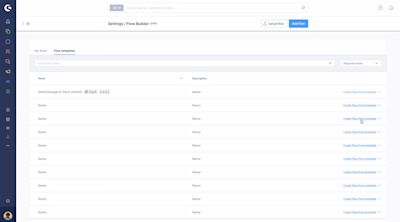
The new overview of flow templates. By clicking Create new flow from template, you can create a new flow based on a template.
Show or hide your content depending on the device
Boost the user experience by showing or hiding content based on the device. For example, a video may be more disruptive when starting on a smartphone not connected to Wi-Fi or only truly shines on a wide desktop screen. Just consider all such details, now!
With Shopware's Shopping Experiences, it's easy to make your content appear or disappear on different devices like mobile, tablet, or desktop. Just click on the block or section settings and choose visibility.

Shopware's Shopping Experiences: Mark blocks as favorites and find them faster
Another new feature for Shopware's Shopping Experiences: From now on, you can mark blocks and elements as favorites. Simply click on the heart symbol. Filter in the dropdown menu by favorites to quickly find the blocks or elements you often use.

Shoutout: We owe this feature to Joshua Behrens! We greatly appreciate it when community members invest time and effort in our product, and we all benefit from it. Thank you so much! 💙
Watch the summary in the release video
Watch the release video to see the new features in the Shopware administration. Ömer informs you about the changes in this release.

This is about features that are not included in the Community Edition. Take a look at our overview to compare the different Shopware plans.

Introducing the final release of Digital Sales Rooms!
Take your customer experience to the next level with Digital Sales Rooms - a cutting-edge feature that lets you host customer-focused, interactive live video events right on your website, without having to switch between different tools. No more juggling between presentation software, video conferencing, and your online store!
The wait is finally over. Digital Sales Rooms, previously available in beta and formerly known as Guided Shopping, is now officially available for Shopware Beyond. Find out more on the Digital Sales Rooms page.
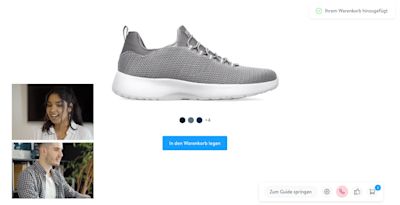
Manage multiple warehouses and inventory levels with multi-inventory
Efficient inventory management is crucial for business success. Multi-inventory makes it easy for you to manage and fulfill orders across multiple locations, resulting in happier customers and smoother business operations. This feature is available for Shopware Beyond.
With multi-inventory, you can:
Organize warehouses into groups
Assign products to warehouse groups and define stock per warehouse
Link warehouse groups with rules to automatically display the correct stock to customers.
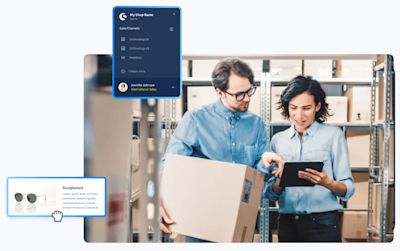
Flow Builder | share flows
Earlier, we already talked about the new flow templates. In addition to that it is now possible for customers with a Rise, Evolve, or Beyond plan, to share flows.
For instance, if you run multiple stores, you can transfer flows from one store to another. Another example is transferring from a staging to a live system.
The transfer is facilitated by an upload/download function. The shareable flows include various references, from products to customer groups, to custom fields, email templates, or rules.
Don't forget to activate Shopware Commercial
To take advantage of new features like multi-inventory and shareable flows, users of self-hosted versions need to activate Shopware Commercial.
Here's how easy it is:
Log in to your admin area
Go to Extensions
Go to My extensions
Activate Shopware Commercial
This also ensures that you receive updates automatically and don't have to manually implement separate new features.
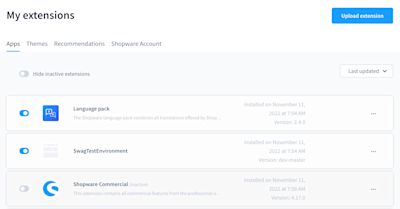

Missed out on any release updates? Find out more about recent releases!
As always, you can see the concrete changes also in the upgrade.md.
No matter which issue you’re dealing with, it’s often worth checking out our documentation first.

Thanks to all GitHub contributors for their pull requests we could merge into this version!










